
 You can open control panel > user accounts > credential manager. To access credential manager, you can simply search it up in the start menu or you can access it bu two of the following methods: Even when you update them, change is noted by and updated in credential manager too. Along with any system that is connected in the network.Īpplications which are run by windows and has your credentials saved will automatically be saved in credential manager. Windows credentials: Under this category, all the windows login credentials can be found. It also stores the password of order application provided by Microsoft such as skype, Microsoft office, etc. Web credentials: As Edge and widows are the product of the same company, credentials manager has access to the stored information of Edge browser too, in order to increase safekeeping of saved credentials. it also allows you to add, edit, delete, backup and even restore the passwords.Ĭredentials saved in credential manager are of two types: All of the credentials are stored in a credentials folder which you will find at this location – %Systemdrive%\Users\\AppData\Local\Microsoft\Credentials and it is this folder that credential manager accesses. It is like a digital vault to keep all of your credentials safe. Table of Content:Ĭredential Manager was introduced with Windows 7. We will talk about various methods today which can be used in both internal and external penetration testing. Tip: Check out the post How to Remove Saved RDP Credentials in Windows 10.In this article, we learn about dumping system credentials by exploiting credential manager.
You can open control panel > user accounts > credential manager. To access credential manager, you can simply search it up in the start menu or you can access it bu two of the following methods: Even when you update them, change is noted by and updated in credential manager too. Along with any system that is connected in the network.Īpplications which are run by windows and has your credentials saved will automatically be saved in credential manager. Windows credentials: Under this category, all the windows login credentials can be found. It also stores the password of order application provided by Microsoft such as skype, Microsoft office, etc. Web credentials: As Edge and widows are the product of the same company, credentials manager has access to the stored information of Edge browser too, in order to increase safekeeping of saved credentials. it also allows you to add, edit, delete, backup and even restore the passwords.Ĭredentials saved in credential manager are of two types: All of the credentials are stored in a credentials folder which you will find at this location – %Systemdrive%\Users\\AppData\Local\Microsoft\Credentials and it is this folder that credential manager accesses. It is like a digital vault to keep all of your credentials safe. Table of Content:Ĭredential Manager was introduced with Windows 7. We will talk about various methods today which can be used in both internal and external penetration testing. Tip: Check out the post How to Remove Saved RDP Credentials in Windows 10.In this article, we learn about dumping system credentials by exploiting credential manager. 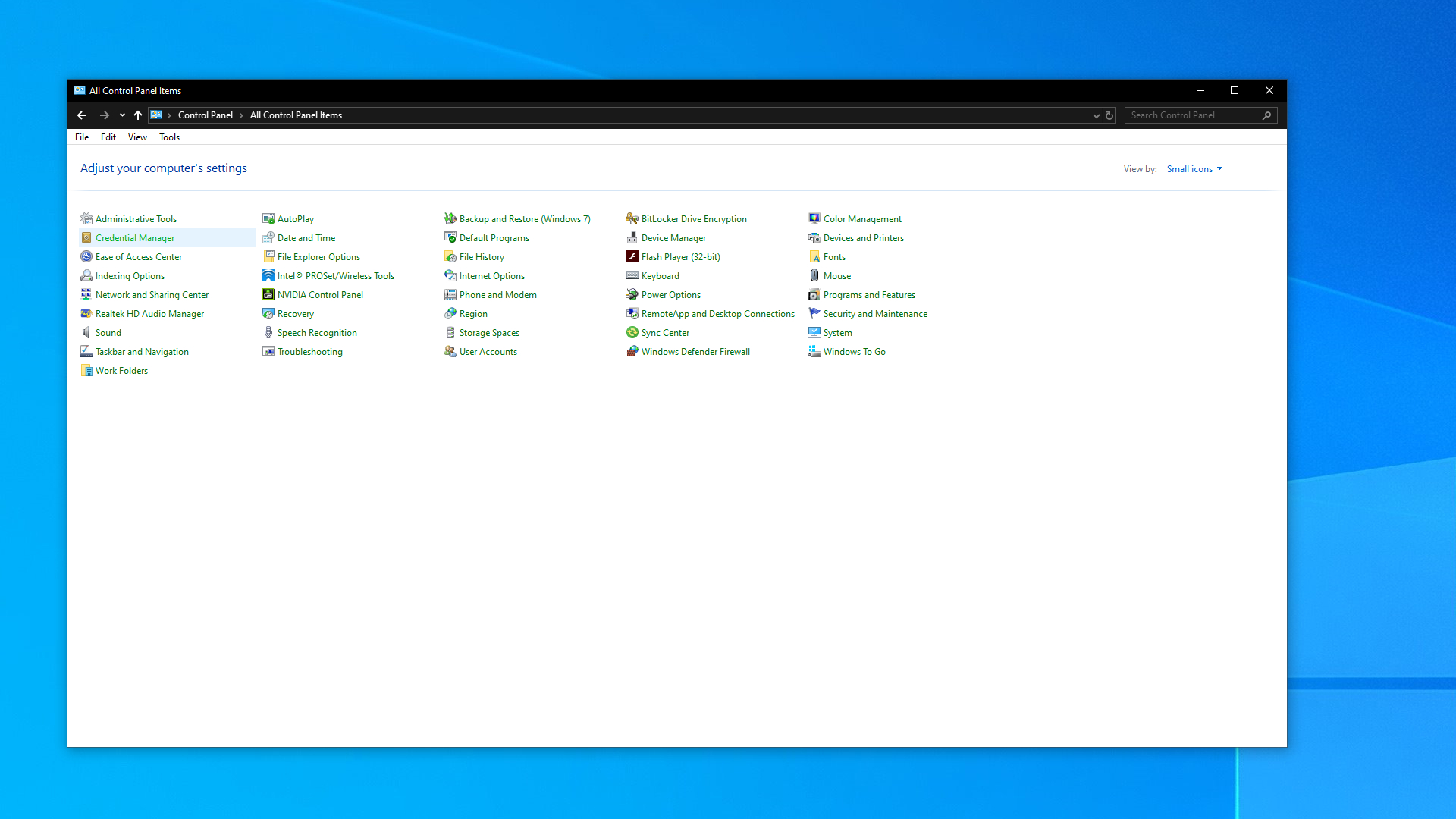
Windows will remember your correct credentials.įollowing these simple steps will solve the issue, so you will not encounter the same annoying message again and again, and will be able to return to your normal work in Windows 10. Open the Store or OneDrive, and sign in with your Microsoft account.Alternatively, you can restart Windows 10. Sign out and sign in to your user account.Under the Generic Credentials section, find your Microsoft Account listed as a MicrosoftAccount:user=(email address) credential.Go to Control Panel\User Accounts\Credential Manager.To fix 'Click Here to Enter Your Most Recent Credential' in Windows 10, Keeping in mind this information, it is easy to resolve the issue. For online and network accounts passwords are saved in Credential Manager of Windows 10.
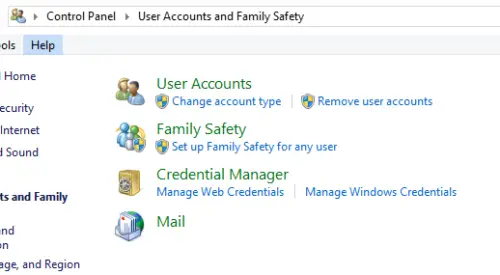
You won’t face this problem after changing the password for any local user account. The main problem arises if Windows 10 somehow fails to update or save the new password. Resetting the password and changing the primary alias for your Microsoft account are the common reasons which can trigger your system to show this notification continuously. To fix 'Click Here to Enter Your Most Recent Credential' in Windows 10, Why Does It Happen



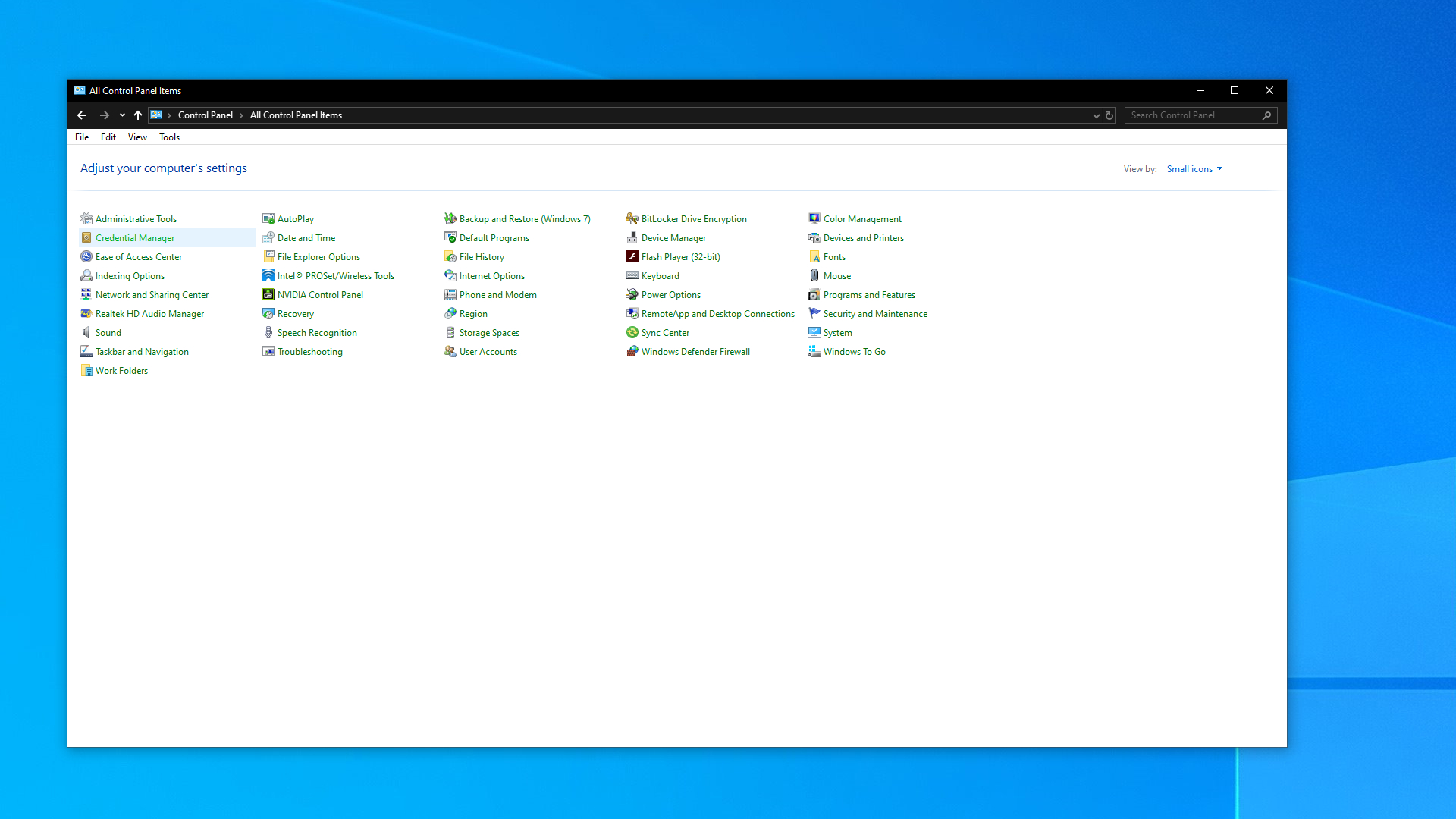
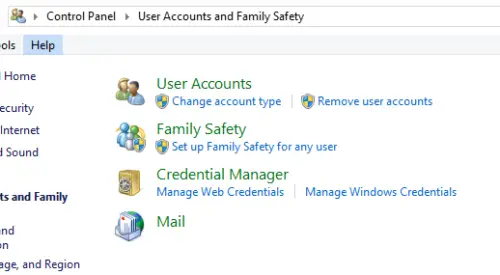


 0 kommentar(er)
0 kommentar(er)
